- Introduction
- Advanced Reporting
- Auto-Email
- Bundle Management
- Contact Manager integration
- Contract Cost Calculation
- Courier integration
- Customer-specific Pricing
- Document Digital Signing
- Door Management
- Exchange Rate Lookup
- Microsoft Business Central
- Microsoft CRM Contracts
- PDF Conversion
- Peer Reviews & Approvals
- Price Rounding
- Postcode Address Finder
- Purchase Order Tracking
- QuoteWerks Avalara Avatax
- QuoteWerks ChargeLogic
- QuoteWerks DDI System
- QuoteWerks Excel Reporting
- QuoteWerks FedEx & UPS
- QuoteWerks HTML Email
- QuoteWerks Line Item Sort
- QuoteWerks Monday.com
- QuoteWerks Opt Item Import
- QuoteWerks PO Tracking
- QuoteWerks Price Uplift & Drop
- QuoteWerks & QuickBooks Report
- QuoteWerks Sage 50 Canada
- QuoteWerks Sage 50 Stock
- QuoteWerks Scripting
- QuoteWerks ServiceNow
- QuoteWerks TASBooks
- QuoteWerks TechData (C2000)
- QuoteWerks Unleashed
- QuoteWerks Web Scripting
- QuoteWerks What3Words
- Repair Management
- Resource Management
- Sage 200 Discounting
- SalesForce & Pegasus Opera
- Servicing Management
- SugarCRM & Roster Manager
- T-Cards Online
QuoteWerks Price Uplift & Drop utility
For use with: QuoteWerks v4.0 build 17 to v25.0 build 2.22
About the User: This project was commissioned by a client
who sells IT equipment and services. When building a quote for a project,
they will commonly want to Uplift or Drop the Price of some Products to
meet a budget.
Project Brief: Using QuoteWerks’ Price Modifier features to
mark Line Item Prices up from Cost works very effectively. Once a quotation is
complete, in order to enhance their Margin by Uplifting Prices or have to Drop
Prices in order to meet their prospect’s budget, they wanted to be able to
select several Line Items, enter the amount to Uplift / Drop the Price by
and then pro-rata the amount across the selected Line Items to apply the total
Price change.
The screenshots below illustrate a very simple 2-line example quotation.
From the initial 30% Markup Pricing, we know that the prospect has a budget of
£200K so we decide to enhance our Margin by uplifting the Line Item Prices by £200.
The screenshots show before and after the Price Uplift:
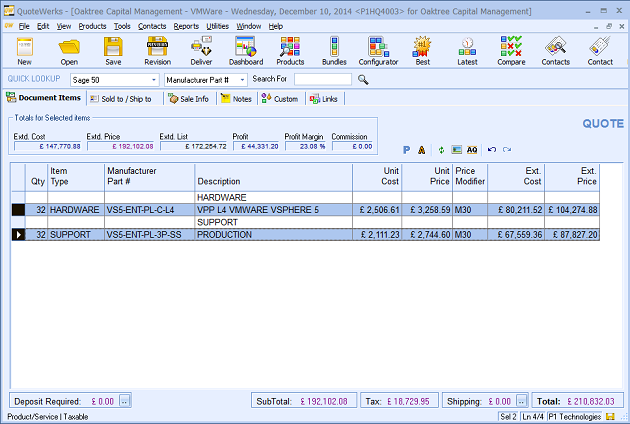
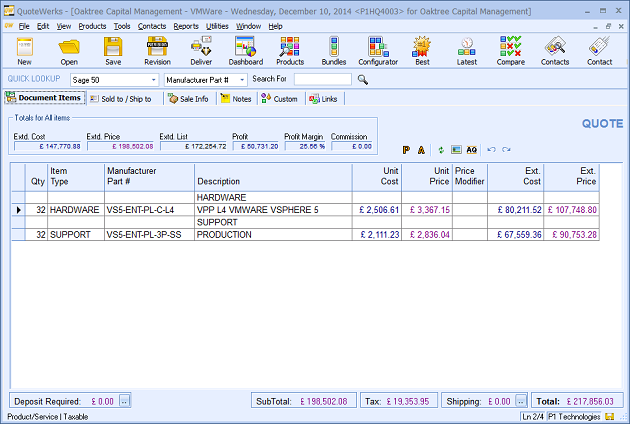
Features:
- Uplifting selected Line Items Selling Prices by a specified amount.
- Dropping selected Line Items Selling Prices by a specified amount.
- Configuration options to tailor which field is used for the Price, whether to check that the Document has been saved, number of decimal places and currency to use etc.
- Additional 2015: now also works by uplifting or dropping the Line Items Total Selling Price as well as Unit Selling Price.
Benefits:
- Considerable time-saving as compared to manually calculating the Price changes, particularly for Documents with a large number of Line Items.
- The utility seamlessly runs from the QuoteWerks Tools menu so the User experience is that they are using a QuoteWerks native feature.






