- Introduction
- Advanced Reporting
- Auto-Email
- Bundle Management
- Contact Manager integration
- Contract Cost Calculation
- Courier integration
- Customer-specific Pricing
- Document Digital Signing
- Door Management
- Exchange Rate Lookup
- Microsoft Business Central
- Microsoft CRM Contracts
- PDF Conversion
- Peer Reviews & Approvals
- Price Rounding
- Postcode Address Finder
- Purchase Order Tracking
- QuoteWerks Avalara Avatax
- QuoteWerks ChargeLogic
- QuoteWerks DDI System
- QuoteWerks Excel Reporting
- QuoteWerks FedEx & UPS
- QuoteWerks HTML Email
- QuoteWerks Line Item Sort
- QuoteWerks Monday.com
- QuoteWerks Opt Item Import
- QuoteWerks PO Tracking
- QuoteWerks Price Uplift & Drop
- QuoteWerks & QuickBooks Report
- QuoteWerks Sage 50 Canada
- QuoteWerks Sage 50 Stock
- QuoteWerks Scripting
- QuoteWerks ServiceNow
- QuoteWerks TASBooks
- QuoteWerks TechData (C2000)
- QuoteWerks Unleashed
- QuoteWerks Web Scripting
- QuoteWerks What3Words
- Repair Management
- Resource Management
- Sage 200 Discounting
- SalesForce & Pegasus Opera
- Servicing Management
- SugarCRM & Roster Manager
- T-Cards Online
QuoteWerks Line Item Sort utility
For use with: QuoteWerks v4.0 build 17 to v25.0 build 2.22
About the User: This project was commissioned by a client
who sells IT equipment and services. When building a quote for a project,
they will commonly receive quotes from Suppliers themselves which they import
into QuoteWerks.
Project Brief: Importing the quotes from Suppliers into QuoteWerks
works fine, but the resulting quotation is not grouped is a way which they feel makes
it easy for their prospect to understand. With some quotations potentially containing
several hundred Line Items, it can be very time-consuming for the User to reorganise
the Line Items. The brief was to allow a User to simply assign a Group Name to
each Line Item and then for a utility to reorganise the quotation into the Groups.
The screenshots below illustrate a very simple example of an AVNet quotation
which has been imported. The Document has just two Line Items on it
(one ‘Hardware’, one ‘Software’). The screenshots show
before and after sorting:
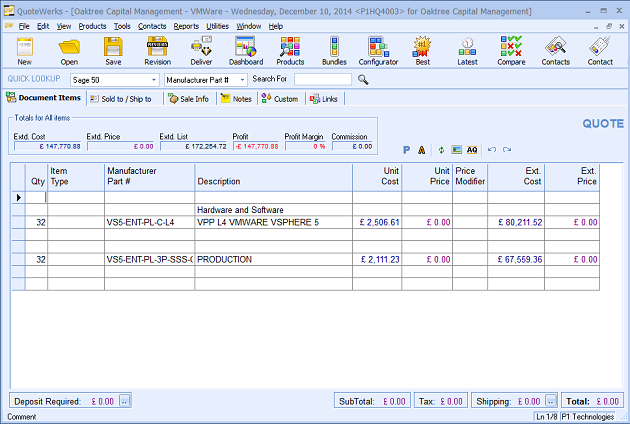
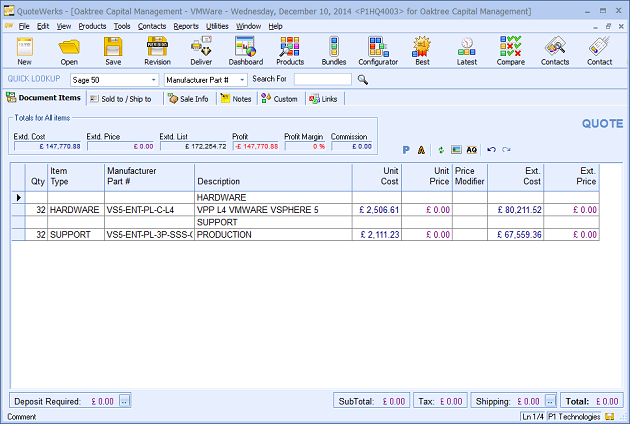
Features:
- Creating Comment Line Type Group Headers for each section.
- Organising Line Items within the Group while retaining the overall sequence of Line Items in the quotation.
- Configuration options to tailor which field is used to specify the Group Name, whether to check that the Document has been saved, etc.
- Support for QuoteWerks Standard, Professional and Corporate editions.
Benefits:
- Considerable time-saving as compared to manually sorting a Document with a large number of Line Items.
- Intuitive method of applying the Group Names and then sorting the Document.
- Easy to sort and re-sort if Line Items aren’t immediately Grouped as you might like.
- The utility seamlessly runs from the QuoteWerks Tools menu so the User experience is that they are using a QuoteWerks native feature.






