000022 : 'Exclude' or 'Don't Print' lines appear on the QuoteWerks document
|
| Created: |
11 Aug 2007 |
| Last Updated: |
11 Aug 2007 |
|
Message
|
'Exclude' or 'Don't Print' lines appear on the QuoteWerks document. These lines WILL be added to the document when it is created in Sage.
Do you want to continue?
|
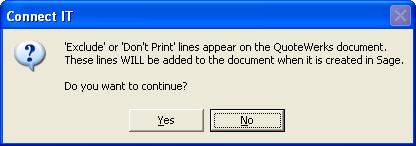
|
Cause |
|
Exclude and Don’t Print are added to the Sage document (where they are not unsupported line types) because a value which affects the total amount of the document may be associated with them. Therefore ConnectIt adds these lines when creating the document in Sage.
|
Resolution |
Click Yes if you would like to create the document in Sage with the Exclude and Don’t Print lines. ConnectIt will continue as normal.
If you would like to double-check the QuoteWerks document before continuing then click No. ConnectIt will end and the document will not be created in Sage.
|
Search Again
|
See Also...
|
|
|

