000348 : ConnectIt-Sage200 - contract failure creating Product
|
| Created: |
02 Jun 2015 |
| Last Updated: |
02 Jun 2015 |
|
Message
|
An error occurred creating the Product 'ABC123'
Contract Failure: Database connection not permitted for ObjectStore Service client
Do you want to continue?
|
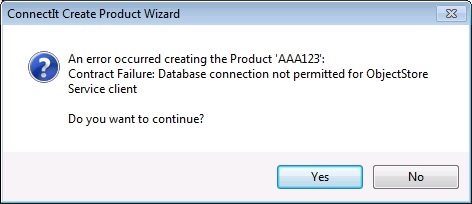
|
Cause |
In cloud deployments of Sage 200, ObjectStore Services (OSS) extends the original Object Store framework to allow any processing that requires database access to be shifted from the client to the server. OSS mode is enabled in cloud deployments but disabled in normal on-premise deployments of Sage 200.
When OSS mode is enabled, all persistence requests from Business Objects should use the OSS Hookpoints technique. When OSS mode is disabled, all persistence requests revert to the on-premise scenario, making direct connections to the database without any server side processing.
Enabling OSS Mode
To enable OSS mode, modify Sage200CommonAppSettings.config to include the following entries.
<configuration>
<appSettings>
<add key="OSSProgressBarStart" value="2"/>
<add key="ObjectStore" value="Remote"/>
</appSettings>
</configuration>
This file can be found on a client machine in your installed Sage 200 folder.
Disabling OSS Mode
To disable OSS mode, remove or comment out the entries from Sage200CommonAppSettings.config.
<configuration>
<appSettings>
<!--
<add key="OSSProgressBarStart" value="2"/>
<add key="ObjectStore" value="Remote"/>
-->
</appSettings>
</configuration>
|
Resolution |
|
Disable OSS Mode by commenting out the Sage200CommonAppSettings.config as described above.
|
Search Again
|
See Also...
|
|
|

