000230 : ConnectIt-Workflow Configuration | Validation tab | Rules tab settings
|
| Created: |
21 Jul 2009 |
| Last Updated: |
21 Aug 2009 |
|
|
|
|
|
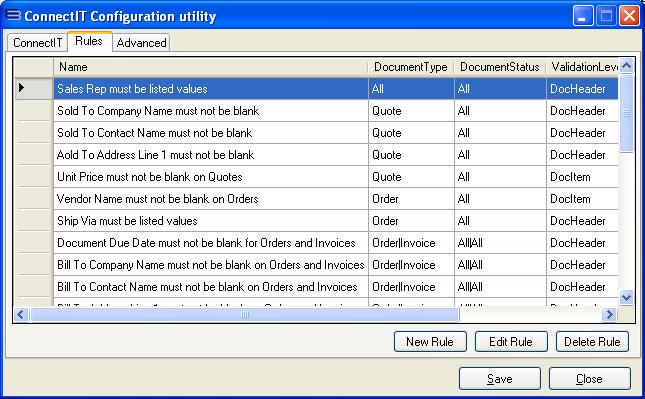
|
1.Select the New Rule button if you would like to create a new Workflow rule in QuoteWerks.
2.Select the Edit Rile button if you would like to edit any rules that you have already created. To do this you need to select the row you wish to edit and then select the Edit Rule button which will start the ConnectIt-Workflow Wizard.
3.Select the Delete Rule button to delete any of the completed validation rules. To do this you need to select the row you wish to edit and then select the Delete Rule button.
|
Video
|
Search Again
|
See Also...
|
|
|

