000224 : ConnectIt-Sage50 Configuration | Documents tab | Main tab settings
|
| Created: |
09 Jul 2009 |
| Last Updated: |
26 Sep 2014 |
|
|
|
|
|
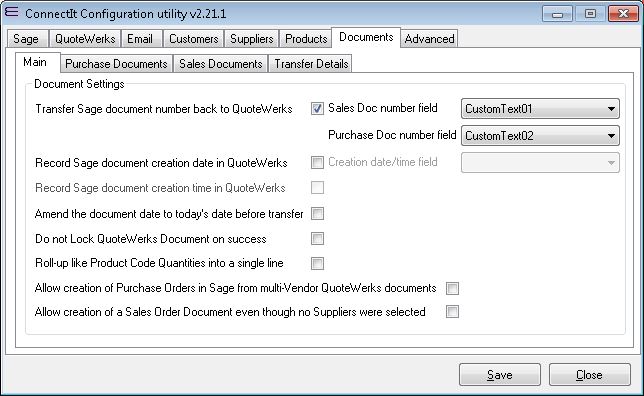
|
1.Select the Transfer Sage document number back to QuoteWerks tick box if you would like to retrieve the Sage Document Number back into QuoteWerks.
2.Select from the Sales Doc number field drop down menu which QuoteWerks field you would like to retrieve the Sage Sales Document Number in QuoteWerks.
3.Select from the Purchase Doc number field drop down menu which QuoteWerks field you would like to retrieve the Purchase Doc Number (s) in QuoteWerks.
4.Select Record Sage document creation date in QuoteWerks tick box if you want to store the date that the QuoteWerks document was created in Sage. Then select from the Creation date field drop down menu which custom field in QuoteWerks that you would like the document creation date to be stored in.
5.If you want to change the document date to today’s date before transfer, select the Amend the document date to today’s date before transfer tick box.
6.If you want to create multi-Vendor Purchase Orders in Sage, select Allow creation of Purchase Orders in Sage from multi-Vendor QuoteWerks documents tick box.
7.If you want to select which Vendors to create Purchase Orders for then Select which Vendors to create Purchase Orders for in Sage from QuoteWerks documents tick box.
|
Video
|
Search Again
|
See Also...
|
|
|

