000207 : ConnectIt-MAS90/200 Configuration | QuoteWerks tab settings
|
| Created: |
08 Jul 2009 |
| Last Updated: |
21 Aug 2009 |
|
|
|
Cause |
|
Note: these settings are currently disabled as the QuoteWerks connection does not need to be configured until after the Sage-MAS 4.4 release (expected 2009) and the introduction of creation of P/O module documents and Products.
|
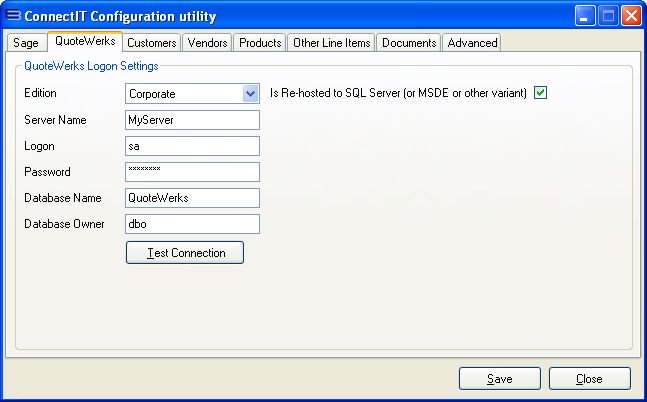
|
Resolution |
1.Select which Edition of QuoteWerks from the drop down menu. If you are running the QuoteWerks Corporate edition, the Is Re-hosted to SQL Server (for MSDE or other variant) tick box becomes enabled.
2.If you are running QuoteWerks Corporate edition which has been re-hosted, enter the Server Name, Logon, Password, Database Name and Database Owner information. This can be found by looking in the backend.ini file in the QuoteWerks installation directory.
3.Click the Test Connection button to check that the settings are correct.
4.Click the Save button.
|
Video
|
Search Again
|
See Also...
|
|
|

