000196 : ConnectIt-Sage50 Configuration | Suppliers tab settings
|
| Created: |
03 Jul 2009 |
| Last Updated: |
26 Sep 2014 |
|
|
|
|
|
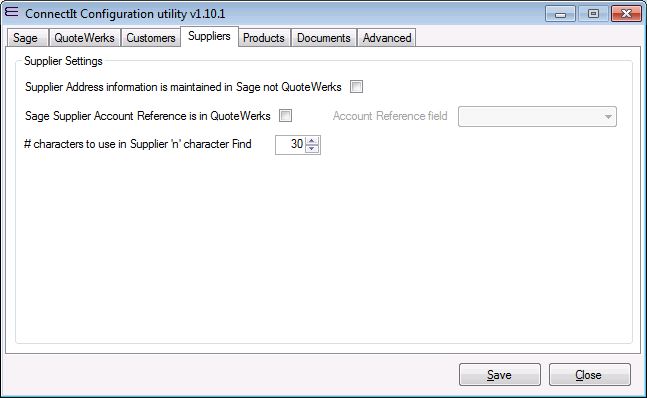
|
1.If your Supplier Address information is maintained in Sage not QuoteWerks please select the tick box.
2.If your Sage Supplier Account Reference is in QuoteWerks please select this tick box. Ticking this box will enable the Account Reference field dropdown menu; select the appropriate custom field where the Sage Supplier Account Reference is held.
3.Select from the # characters to use in Customer ‘n’ character Find field how many characters from the start of the QuoteWerks Company Name that ConnectIt will use in trying to find a match. Setting this value to the maximum 60 turns ‘n’ character search off.
4.Click the Save button.
|
Video
|
Search Again
|
See Also...
|
|
|

