000144 : SY_NoCompany – SY_NoCompany
|
| Created: |
15 Sep 2008 |
| Last Updated: |
15 Sep 2008 |
|
Message
|
Logon to Sage MAS failed.
Please check the Sage MAS Logon details in ConnectIt Configuration and try again.
An error occurred connecting to the Sage MAS accounts.
SY_NoCompany – SY_NoCompany:
|
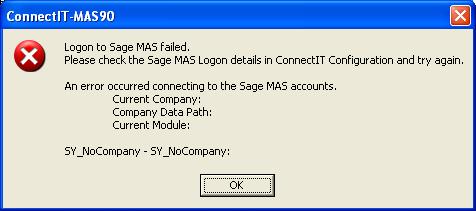
|
Cause |
|
The specified Company Accounts selected in the ConnectIt Configuration utility do not exist.
|
Resolution |
1.Open the ConnectIt Configuration utility (Start menu | All Programs | ConnectIt folder)
2.Select a valid Company Accounts path.
3.Save the changes.
|
Search Again
|
See Also...
|
|
|

